Want to acquire new skill sets online? There are must have tools that will make your online learning easy. Online learning is a convenient and flexible way to acquire new skills and knowledge, but it also requires a lot of planning and organization. If you want to succeed in your online courses, you need to have the right tools to help you manage your time, tasks, and resources. Here are some of the tools that can help you plan your online learning effectively. You will like to know the Best Tips to Improve Your Online Learnings
A calendar app
On the list of tools for easy online learning is the calendar app. A calendar app is essential for keeping track of your deadlines, assignments, exams, and other important dates. You can use a calendar app to create a schedule for your online learning, set reminders and alerts, and sync your events across different devices. Some of the popular calendar apps for online learners are:
- Google Calendar: This helps you schedule study sessions, set deadlines, and receive reminders for assignments and classes.
- Microsoft Outlook: Offers calendar features along with email and task management, keeping all your planning tools in one place.
- Calendly: Facilitates scheduling by allowing you to set your availability and share a link for others to book time with you.
A task manager app
A task manager app is a tool that helps you organize your tasks, projects, and goals. As part of the tools for easy online learning, you can use a task manager app to break down your online courses into smaller and more manageable tasks, prioritize them, assign them due dates and statuses, and monitor your progress. Some of the popular task manager apps for online learners are:
- Todoist: This enables you to create to-do lists, set priorities, and receive reminders, helping you stay organized and focused on your tasks.
- Trello: Provides a visual way to organize tasks using boards, lists, and cards, making it easy to track your progress and collaborate with others.
A note-taking app
A note-taking app is a tool that helps you capture and store information from your online courses. You can use a note-taking app to take notes during lectures, videos, readings, and discussions, organize them into notebooks and folders, add tags and labels, and search them easily. Some of the popular note-taking apps for online learners are:
- Evernote: Allows you to take notes, save web articles, and create to-do lists, helping you store and organize information for your studies.
- OneNote: Microsoft\’s digital notebook where you can jot down ideas, create checklists, and collaborate with others in real-time.
A cloud storage service
A cloud storage service is a tool that helps you store and access your files online. You can use a cloud storage service to back up your online course materials, assignments, notes, and other documents, share them with your instructors and peers, and access them from any device. Some of the popular cloud storage services for online learners are:
- Google Drive
- Dropbox, and
- iCloud
Read also: The Best 10 Digital Skills to Learn
A video conferencing tool
A video conferencing tool is a tool that helps you communicate and collaborate with your instructors and classmates in real time. You can use a video conferencing tool to attend live sessions, participate in group discussions and presentations, ask questions and give feedback, and build rapport with your online learning community. Some of the popular video conferencing tools for online learners are:
- Zoom,
- Skype,
- Google Meet.
These are some of the tools that can help you plan your online learning effectively. By using these tools, you can create a structured and productive online learning environment that suits your needs and preferences.
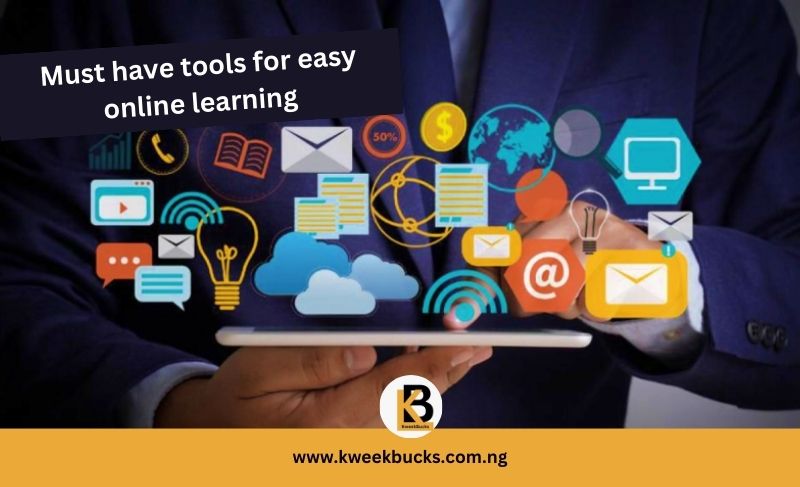
I need laptops
Hello Madiara Henry, we do not sell laptops. Thanks for stopping bye